Pinterest is unique among social media platforms. For the most part, its users use the site to find new things, and they are responsive to ads. You might get a threefold boost in conversions and a doubled return on your advertising budget.
Additionally, Pinterest offers one of the most affordable CPCs for social media marketing.
At first glance, Pinterest can appear to be just another social media site. Users can browse stylish looks and discover mouthwatering recipes to try.
Nonetheless, the visual search engine has developed into an effective marketing and advertising tool . It is particularly useful for eCommerce enterprises.
Pinterest provides advertisers with access to over 200 million users, with over 431 million active users per month. Pinterest made 20% more money, 20% more people engaged in purchasing, and 75% of weekly Pinterest users said they purchase often. You’re definitely missing out on advertising on Pinterest if you’re not already.
- Why advertise on Pinterest?
- How to run Pinterest ads
- The Pinterest Ad Library
- Pinterest Ad Types
- Pinterest Ad Format #1: Standard Ads File type: PNG or JPEG
- Pinterest Ad Format #2: Standard Width Video Ads
- Pinterest Ad Format #3: Max. Width Video Ads
- Pinterest Ad Format #4: Carousel Ads
- Pinterest Ad Format #5: Shopping Ads
- Pinterest Ad Format #6: Collections Ads
- Pinterest Ad Format #7: Lead Ads
- Pinterest Ad Format #8: Premiere Spotlight
- Pinterest Ad Format #9: Customised video pins
- Conclusion:
Why advertise on Pinterest?
Pinterest is an excellent platform for managing a marketing campaign.Compared to users of all other social media platforms, its users are more likely to make a purchase. Pinners are seven times more likely than users of other social networks to claim that Pinterest has influenced their shopping choices.
However, people don’t visit social media sites like Instagram, YouTube, or Facebook to look for recommendations. They are more prone to ignore or be irritated by advertisements.
Even though fewer individuals utilize it, they are much more likely to react positively to advertisements. This makes Pinterest an excellent platform for a marketing campaign. Pinterest also lets you make a wide variety of advertisements. This enables you to carefully target the kind of customer you need and fine-tune your advertising.

How to run Pinterest ads
Consider combining the advantages of social media advertising with search engine optimisation. You can market your products to people who are idly scrolling through their feed. Additionally, you can target customers with your ads with those who are actively searching for products that are similar to yours. That’s basically what Pinterest advertisements provide.
You’re almost done with generating your first Pinterest Promoted Pin when you finish these steps. Let’s get going:
1.Create a New Campaign
Go to the “Account Overview” tab and click on “Create Campaign”.
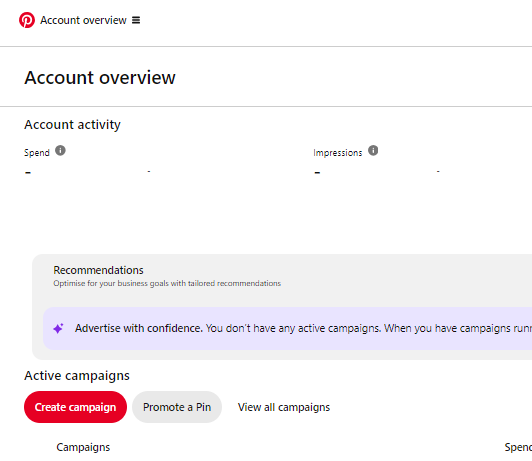
2.Click the Creation Method
Choose between the “Automated’ and “Manual” campaign options according to your needs.
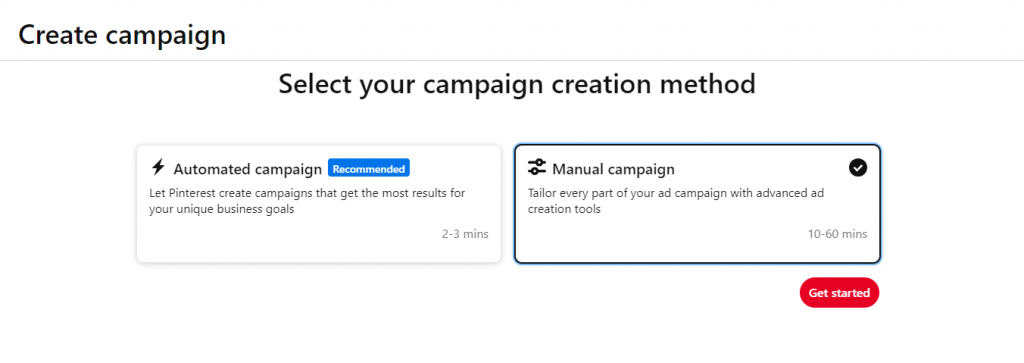
3.Choose Your Campaign’s Goal
You can select the one of the three objectives you want your advertisement to accomplish on this page.
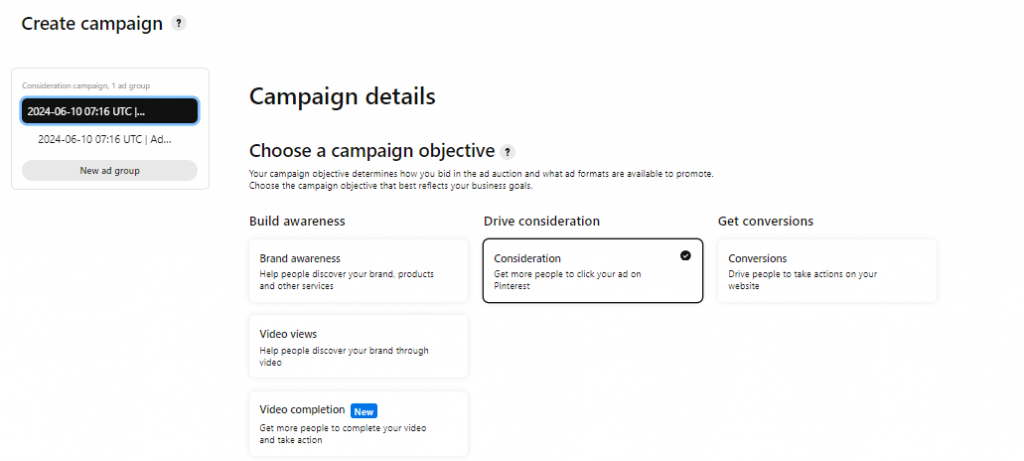
4.Select a Campaign Name
You can rename the campaign. This will enable you to update the same campaign later on with more promoted pins and keep it distinguished from other campaigns.
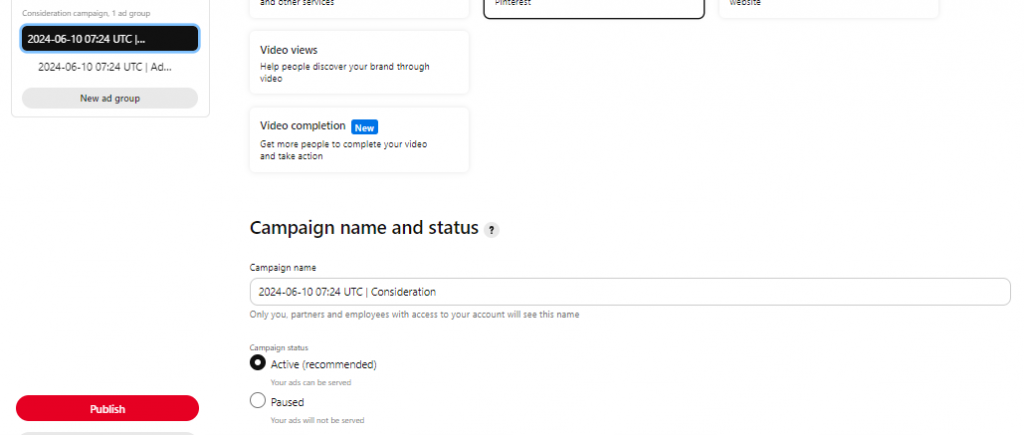
5.Select a Daily Spend
This is where you set the daily maximum that you want to spend on your advertisement. You won’t be charged anymore that day when your advertisement has hit its maximum. The best way to do this is to figure out how much you can afford to spend in the one week that it will run, then divide that amount by seven.
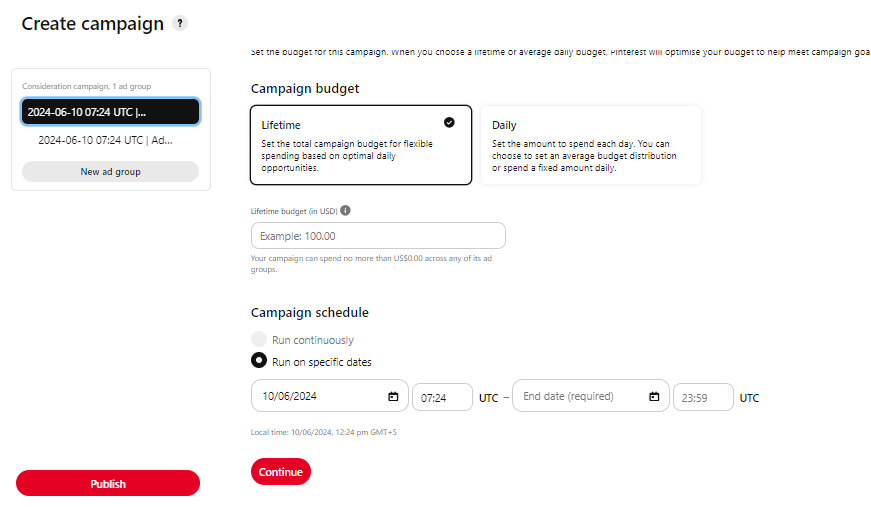
6.Set Campaign Schedule
Since Pinterest wants you to keep spending money on ads, they naturally don’t require an expiration date, but if this is your first time, We, at Fantechlabs suggest sticking with a week or less. These dates can always be modified in the future by returning to the campaign. You can also schedule the campaign for the continuous running or on specific dates.
Further Targeting options are provided under the “Ad Group” category.
7.Choose Targeting Strategy
Select the targeting strategy that suits best to your cognition and instant needs. In either case, if you’re a beginner or a pro, it’s better to move with the “Choose your own” option.
8.Choose Targeting Details
Select the audience list if any, add the interests and keyword related to your product, opt for demographics options for an optimized targeting and placements where you think most of your desired audience scrolls.
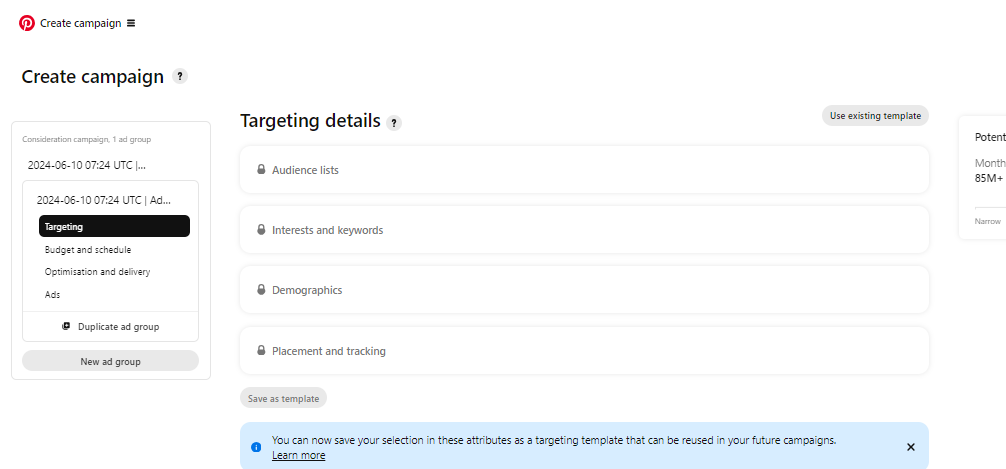
9.Select Ads
Choose from existing pins or create new ad or idea ad to get your campaign live.
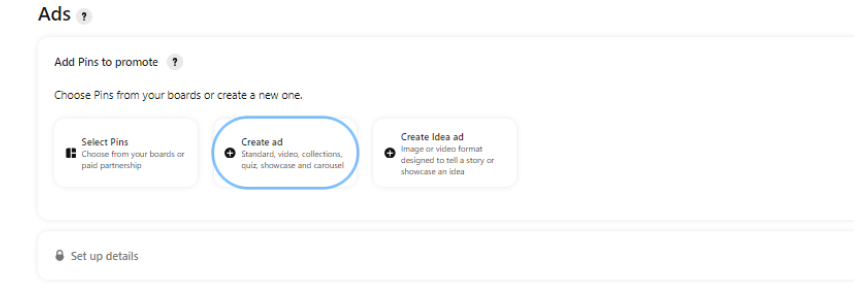
Live the Campaign. Select the “Review” option and the “Publish” the campaign.
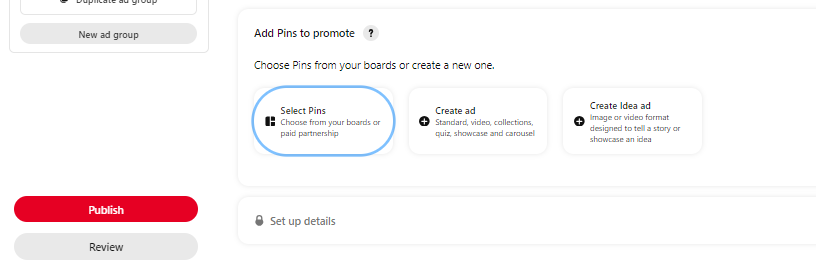
The Pinterest Ad Library
In recent time, Pinterest launched its own Ad Library. Seems like they dropped the Library because of European Union’s laws. That’s accessible via this link.
What Pinterest Ad Library Offers:
- Ads by Region: The majority of the ads in the library come from the European Union. This emphasis is a result of EU laws mandating openness in online advertising.
- User-Friendly Interface: The library is notable for having a numerous filters and a straightforward user interface. An easier way to browse is provided by the ability for users to filter ads based on category, gender, age group, and advertiser.
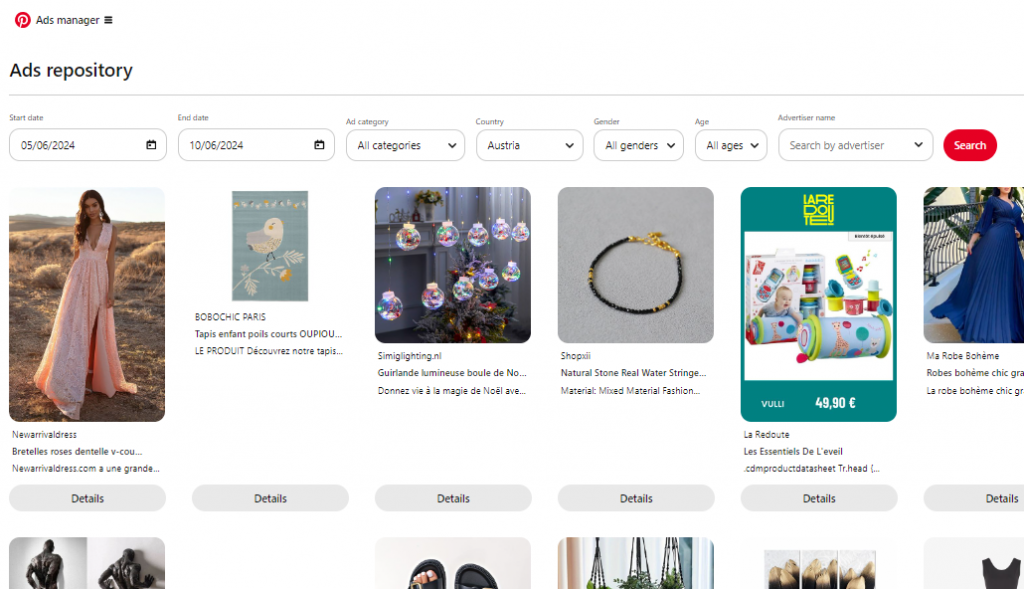
Comparative Benefits
- Rich Data Insights: The Pinterest ad library offers a wealth of information on individual advertising. The level of detail provided is more comprehensive than that of the Meta Ad Library. It enables users to infer tactics such as the media buying methods of individual advertisers.
- EU Law Compliance: Pinterest may provide more data than libraries. This is because it complies with EU transparency legislation. These restrictions compel companies to disclose the information they collect and the uses they make of it.
Constraints:
Geographic Restriction: One major drawback is its primary focus on EU advertisements. This aspect makes it less useful for marketers or agencies outside of Europe.
No Worldwide Reporting: The scope of global market analysis is limited by the lack of an opportunity to view ads from all countries at once.
Pinterest Ad Types
Pinterest advertisements operate similarly to those found on a bus. They target shoppers on their way to the mall. Your brand is directly in front of them. This happens precisely when they’re ready to shop.
You can check Pinterest creative specs down below. These are relevant to every Pinterest ad format. You can choose which options to use for your marketing.
Pinterest Ad Format #1: Standard Ads File type: PNG or JPEG
- Maximum file size: 20 MB.
- Suggested Aspect ratio: 1000 x 1500 pixels, or a 2:3 aspect ratio. Pins having an aspect ratio larger than 2:3 may be cropped off in users’ feeds.
- Title: Type up to one hundred characters. The first 40 characters that appear in people’s feeds may vary depending on the device.
- Description: Type up to 500 characters for the description. Descriptions are not displayed when looking at the Pin in the search or home feeds.
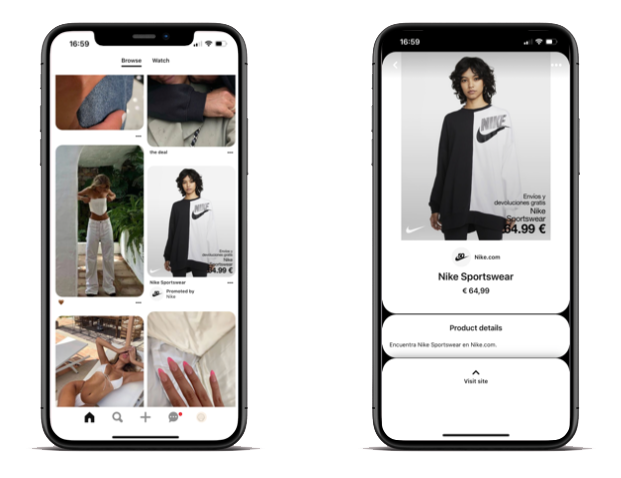
Pinterest Ad Format #2: Standard Width Video Ads
- File type: .mp4, .mov or .m4v
- Encoding: H.264 or H.265
- File size limit: up to 2 GB.
- Length of video: 4 seconds minimum, 15 minutes maximum.
- Suggested aspect ratio: Taller than 1.91:1, wider than 1:2 (width: height). We advise you to make your films vertical (2:3 or 9:16) or square (1:1).
- Title: Type up to one hundred characters. The first 40 characters that appear in people’s feeds may vary depending on the device.
- Description: Enter as many as 500 characters in the description. Descriptions are not displayed when looking at the Pin in the search or home feeds.
Pinterest Ad Format #3: Max. Width Video Ads
- File type: .mp4, .mov or .m4v
- Encoding: H.264 or H.265
- File size limit: up to 2 GB.
- Length of video: 4 seconds minimum, 15 minutes maximum.
- Widescreen (16:9) or square (1:1) aspect ratios are advised. Keep in mind that videos with maximum width cannot be taller than a 1:1 aspect ratio.
- Title: Type up to one hundred characters. The first 40 characters that appear in people’s feeds may vary depending on the device.
- Description: Characters may be entered up to 500. Descriptions are not displayed when looking at the Pin in the search or home feeds.
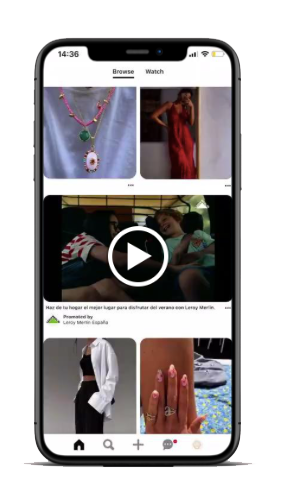
Pinterest Ad Format #4: Carousel Ads
- File format: JPG or PNG
- File size limit: 32 MB for each picture.
- Creative quantity: 2-5 photos for each carousel.
- Suggested Aspect proportion: 2:3 or 1:1
- Title: Type up to one hundred characters. The first 40 characters that appear in people’s feeds may vary depending on the device.
- Description: Enter up to 500 characters. Descriptions do not appear when viewing the Pin in the home feed or search feed.
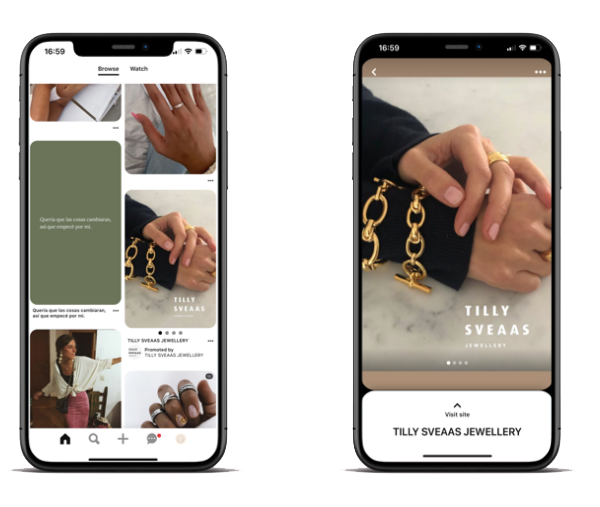
Pinterest Ad Format #5: Shopping Ads
By choosing the catalogue sales aim in Ads Manager, you may create shopping ads. These advertisements meet the same requirements as Standard Ads. This type of advertisement only uses one picture. It provides a product that appeals to the interests of the public.
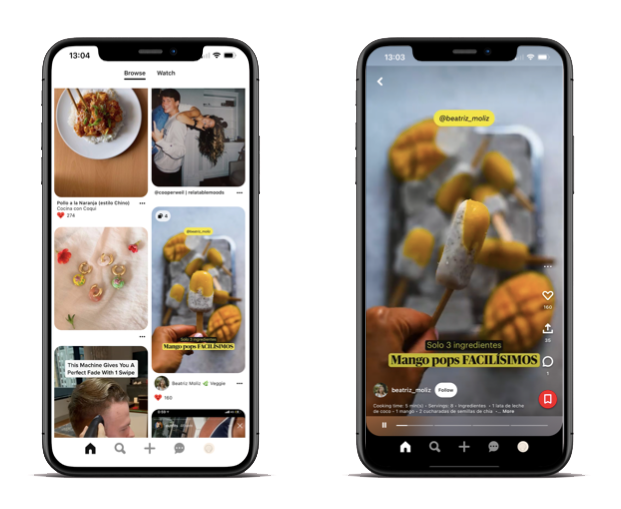
Pinterest Ad Format #6: Collections Ads
Pinterest Collection Ads consist of one large hero asset and three smaller assets displayed in the Pinterest mobile feed. When a user taps on these ads, they are presented with the main creative in Fullscreen, accompanied by up to 24 subordinate creatives.
- File type: PNG or JPEG
- Max file size: 10 MB.
- Creative quantity: Must have 1 hero creative. A minimum of 3 secondary creatives is recommended. Maximum of 24 secondary creatives.
- Recommended Aspect ratio: The hero creative must have either a 1:1 or 2:3 aspect ratio and can differ from the aspect ratios of the secondary creatives. All secondary creatives must have the same aspect ratio-either 1:1 (square) or 2:3 (vertical). We recommend making your secondary creatives with a 1:1 ratio to best control how they appear in people’s feeds. If the creative is not 1:1, the cropping will occur at the center of the image.
- Title: Enter up to 100 characters. Depending on the device, the first 40 characters may show in people’s feeds.
- Description: Enter up to 500 characters. Descriptions do not appear when viewing the Pin in the home feed or search feed.
To use a video hero creative, stick to the following specifications:
- File type: .mp4, .mov or .m4v
- Encoding: H.264 or H.265
- Max file size: Up to 2GB.
- Video length: Minimum 4 seconds, maximum 15 minutes.
- Recommended Aspect ratio: Shorter than 1:2 (width: height), taller than 1.91:1. We recommend making your videos square (1:1) or vertical (2:3 or 9:16).
Pinterest Ad Format #7: Lead Ads
It’s a new ad structure. It’s designed to assist in locating qualified leads on the platform. Specifically, it’s targeted for the lower funnel. Lead advertising makes use of native forms. These forms allow marketers to obtain the information they require quickly. Pinners can share content with just a few taps.
This ad uses static, standard-width video Pins with up to ten pre-made, customised questions.
- File format: JPG or PNG
- File size: up to 20 MB.
- Aspect ratio: 2:3.
If you would like to use a video, please adhere to these guidelines:
- Type of file:.mov,.mp4, or.m4v.
- File size limit: up to 2 GB.
- Length of video: 4 seconds minimum, 15 minutes maximum.
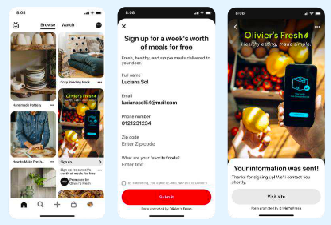
Pinterest Ad Format #8: Premiere Spotlight
Premiere Spotlight showcases a new offering. Its goal is to help high-impact advertisers. They aim to reach large numbers of people at prime times. Companies can hold premium placements on the platform. They can maintain these positions for as long as they wish. This encourages consumers to participate in high-visibility campaigns.
- File type: .mp4, .mov or .m4v.
- Recommended file quality: 1080p.
- Video length: Minimum 6 seconds, maximum 30 seconds.
- Recommended aspect ratio: 1:1 or 16:9.
Pinterest Ad Format #9: Customised video pins
Using the Promoted Video Pins format is another way for your company to advertise on Pinterest. This advertising choice differs from the others only in that it uses video as its medium.
These Pinterest advertising strategies will draw attention from your target demographic in both their home feed and search results. The advertisements will begin to play automatically when viewers see your Promoted Video Pins and reach halfway through their view.
If you choose this ad type, you should make a story-telling video without any sound because these videos play automatically. Since sound is not available in Pinterest-sponsored video ads, you must use your video alone to draw in viewers and make your argument.
Conclusion:
With Pinterest Ads, marketers can reach a highly engaged audience with substantial purchase intent in a way that is not possible with other media. With its visual-centric platform and affordable CPCs, Pinterest stands out as an effective advertising channel for businesses looking to boost conversions and maximize ROI. Don’t underestimate the power of Pinterest advertising!
