HubSpot is a CRM software that offers a wide range of tools for marketing, sales, and customer support. It offers automation tools, making it excellent for inbound marketing methods.
HubSpot’s user-friendly interface makes it useful to all businesses. Hubspot maintains its customer relationships by initiating and monitoring processes and evaluating performances. It’s cost-effective.
What is HubSpot? An Overview

HubSpot is a sales, customer support, and inbound marketing platform that helps companies generate leads and make a good first impression.
Inbound Marketing
It helps in customer engagement by creating relevant and interesting content according to their needs.
HubSpot’s Role
The HubSpot tools help to build, automate, and evaluate inbound activities.
Evolution and Growth
HubSpot’s core functions of marketing, sales, customer support, and content management have become major elements that make it a more complete platform.
HubSpot’s Core Hubs: An In-Depth Look
There are five core hubs: Sales Hub, Marketing Hub, Service Hub, CMS Hub, and Operations Hub. Although each hub meets a certain purpose, they are all connected to offer a smooth experience.
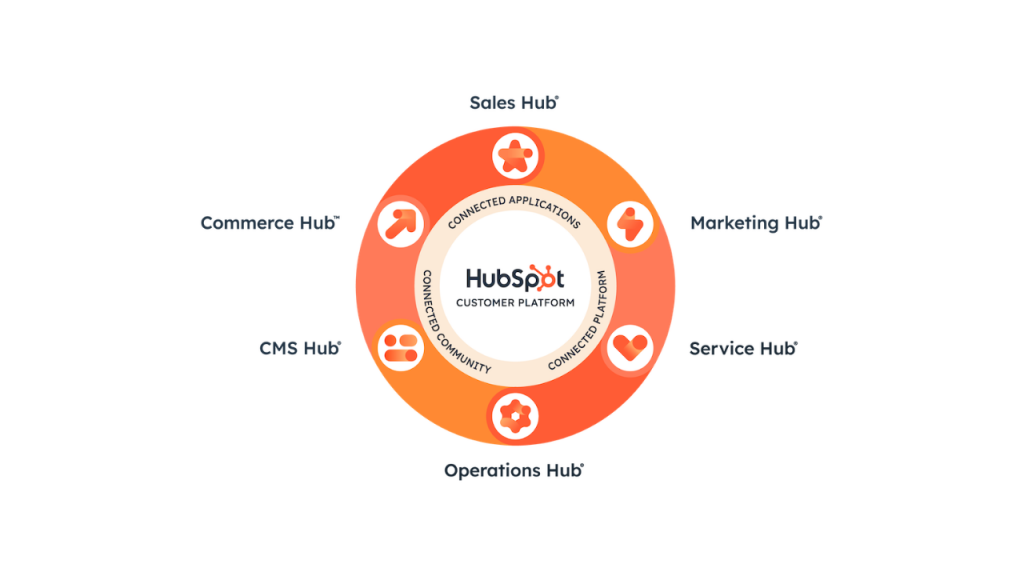
Marketing Hub
The Marketing Hub is built to target the right audience, convert leads, and manage entire inbound marketing campaigns and more at large scale.
Key features include:
- Email Marketing
- Social Media Management
- SEO Tools
- Lead Generation
- Marketing Automation
Email Marketing:
It helps you create emails that are specifically designed to captivate readers and generate leads.
Social Media Management:
Helps you create a calendar of posts, as well as launch and track social media posts in one program.
SEO Tools:
Gets additional tips on how to effectively ensure that content is optimized for maximum search to be ranked and increase visitors.
Lead Generation:
Helps in getting contact information of potential customers for business through various forms and landing pages among others.
Marketing Automation:
A platform that helps automate marketing activities such as emails and automation workflows.
Sales Hub
The Sales Hub is a collection of tools that can be used to automate the sales process and increase productivity and conversion rates.
Key features include:
- CRM (Customer Relationship Management)
- Sales Automation
- Pipeline Management
- Email Tracking
- Meeting Scheduler
CRM (Customer Relationship Management):
Sales management helps you to manage all your customers’ information, contact, and appointment details in one central database.
Sales Automation:
Automate the process, and save your time on follow-ups and other comparable actions to allow you to employ more time in closing deals.
Pipeline Management:
Helps you manage all phases of a sales process to ensure you do not miss out on any deal.
Email Tracking:
Notify you when prospects open the emails, or when they have viewed the content so that you can reach out at the right time.
Meeting Scheduler:
It is easy to schedule an appointment with a prospect via this method simply because it lets you select a time that’s convenient for both of you.
Service Hub
The Service Hub offers client loyalty and great customer service.
Key features include:
- Help Desk
- Knowledge Base
- Customer Feedback
- Live Chat
- Customer Portal
Help Desk:
It manages customer issues or requests, so nothing gets lost or forgotten about.
Knowledge Base:
Offers customers FAQs and other relevant information to do with the products they have inquired about.
Customer Feedback:
It can be used to gather feedback from your clients for the improvement of your services as well as to meet their demands.
Live Chat:
Enables interaction with the customers to solve their issues in the shortest time possible.
Customer Portal:
It is a secure place where customers can track their service requests as well as other important information.
CMS Hub and Operations Hub
With the CMS (Content Management System) Hub, developers and marketers can create, manage, and promote websites without having to start from scratch or have a deep understanding of programming.
Key features include:
1- Drag-and-Drop Editor
Users can easily create and design websites independently without using a programming language.
2- SEO Recommendations
You will receive specific SEO recommendations when creating your site.
3- Smart Testing
In terms of performance, you can automatically analyze and optimize the work of web pages.
4- Multilingual Content Creation
You can easily create, manage, and export multilingual content.
5- Security Features
Built-in security features: web application firewall, SSL, and 24/7 threat monitoring.
The purpose of the Operations Hub is to help companies organize and align their consumer data. It guarantees that they have the most recent and accurate information.
Key features include:
1- Data Sync
Link HubSpot to other business apps to prevent data entry errors between the two systems.
2- Programmable Automation
Easily automate complex business operations with customized workflow.
3- Data Quality Automation
Improve the quality and accuracy of customer data by automatically organizing, cleaning, and optimizing it.
HubSpot CRM
The platform’s core, HubSpot’s CRM, connects the functionality of several hubs. It is made to be simple to use but strong enough to handle all kinds of businesses.
Key features include:
Unified Contact Management
For more efficient communication and improved relationship management, centralize and manage your consumer contacts in one place.
Interaction Tracking
It is important to keep a record of every interaction with the customer such as email and social media to maintain communication.
Deals and Pipeline Management
To be able to concentrate on closing deals, use a clear pipeline to develop a visual system for managing the deals.
Task and Activity Management
Set a calendar with reminders and a to-do list, for not leaving any part of the customers unattended.
Customizable Dashboards
You can simply track performance and make data-driven business choices with customizable dashboards, which enable you to generate personalized views of key metrics.
You can create customized dashboards to keep track of the performance indicators and make data-driven decisions for your company.
Advantages of Using HubSpot CRM
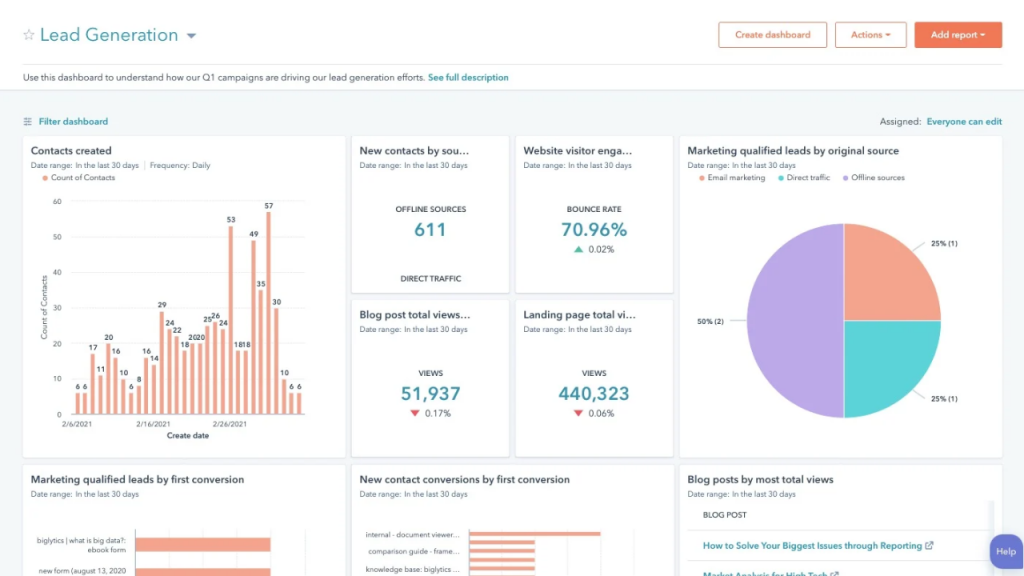
HubSpot CRM provides the following benefits for all businesses.
User-Friendly Interface
One of the main features of HubSpot CRM is very easy to use, which will suit beginners and IT professionals equally well.
Integration with HubSpot Tools
Provides an extensive view of client interactions through seamless integration with other HubSpot hubs.
Free to Use
The CRM solution from HubSpot is available for free and has a good deal of features, which makes it ideal for startups.
HubSpot Integrations: Extending the Platform’s Capabilities
HubSpot has a key advantage, in that it easily integrates with third-party applications, which lets businesses modify the platform to their requirements.

Salesforce:
Hubspot interfaces with Salesforce, allowing real-time, automatic lead and sales data transfer.
Particularly helpful to the marketing and sales divisions, this provides a unified picture of consumer interactions.
WordPress:
Hubspot connects with WordPress in the following way: marketing tools such as form, live chat, and analytic tools are installed on the website. This increases your chance of collecting leads, monitoring the guests’ behavior, and marketing from the WordPress site.
Slack:
The HubSpot integration with Slack delivers your Slack channel’s lead activity updates, task reminders, and key notifications. It keeps teams informed by regularly giving essential sales and marketing updates.
Zoom:
Hubspot integrates with Zoom and collects and stores data of the attendees. This makes the follow-up easier and improves customer engagement.
Shopify:
Tracks e-commerce activity, including customer data and purchases. This is used to optimize sales, marketing, and customer interaction.
Integrate with Google Tag Manager
HubSpot integrates with Google Tag Manager to track website pages, landing pages, and blogs.
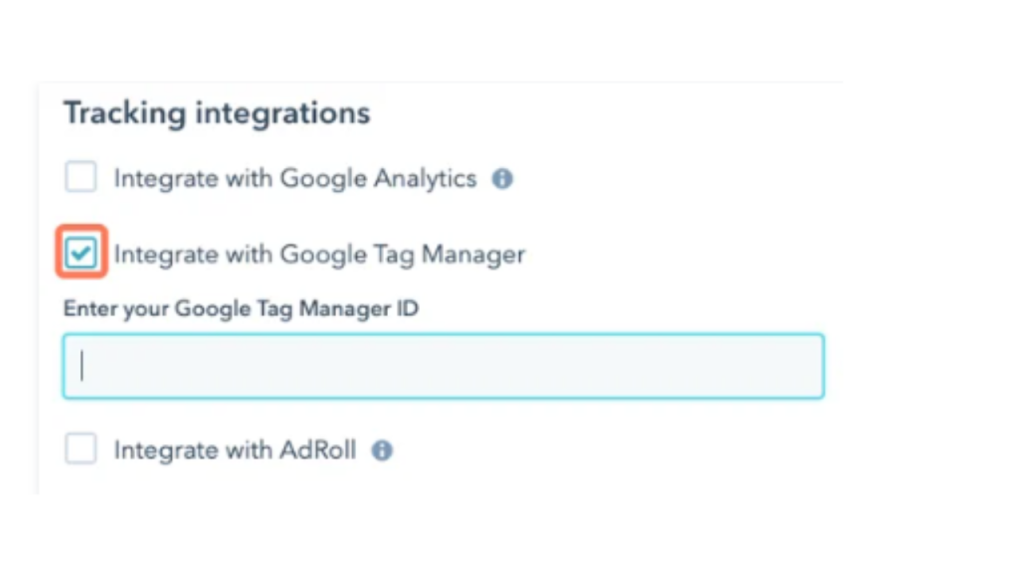
Integrate with GA4
There are two methods for integrating Google Analytics (GA4) with HubSpot:
- Simply include your Google Analytics measurement ID when creating HubSpot-hosted content.
- Alternatively, you can include the Google Analytics tracking code in your site’s header HTML to track throughout your entire domain.
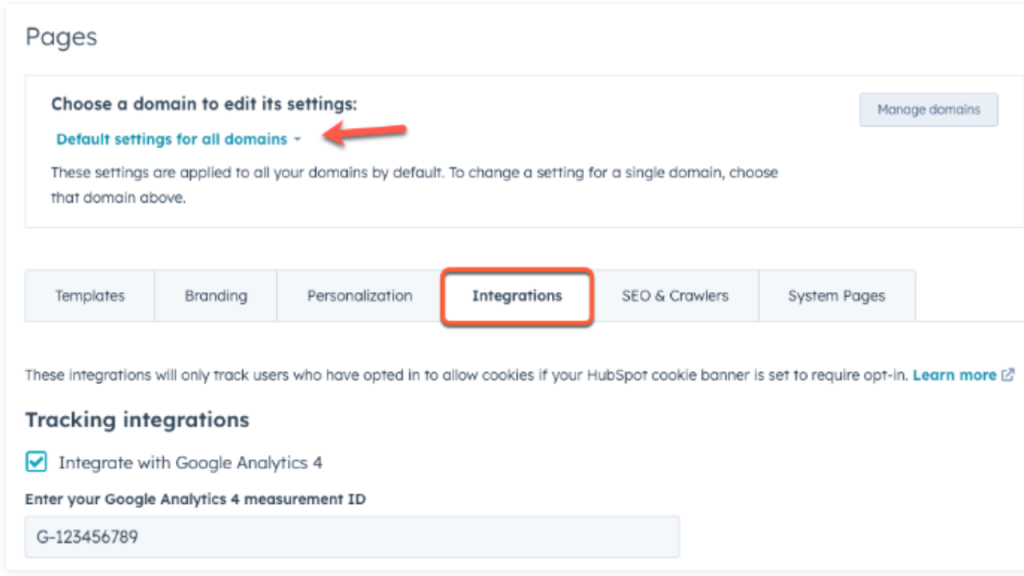
Integrate with Meta Pixel
We can install pixels from external ad networks like Facebook Ads, Google Ads, and LinkedIn Ads after integration. As we have seen with the HubSpot tracking code, pixels identify page visits.
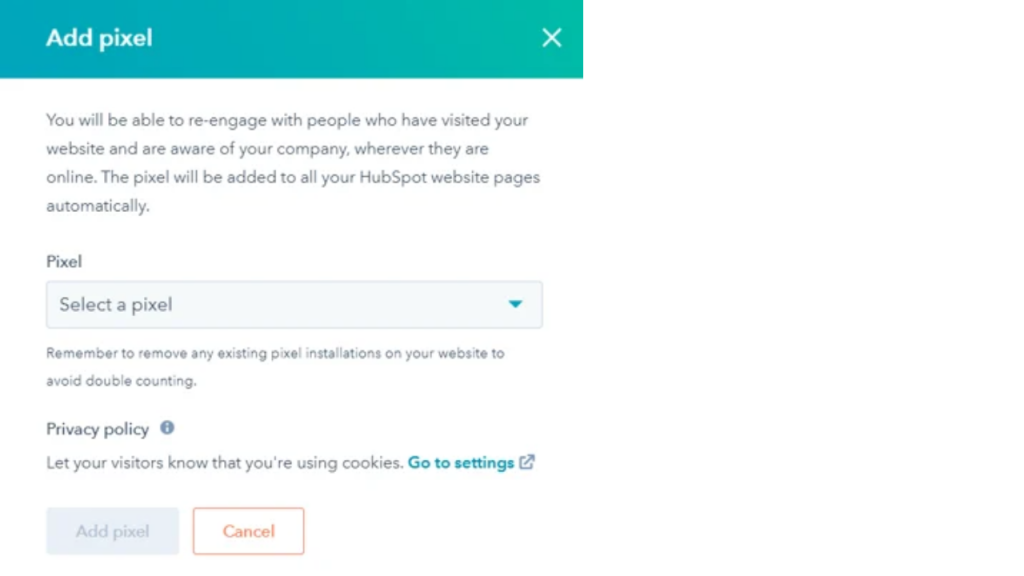
Custom Integrations with HubSpot API
HubSpot provides a strong API that developers may use to create custom integrations for businesses with specific requirements. This adaptability ensures that HubSpot can grow and evolve with your company.
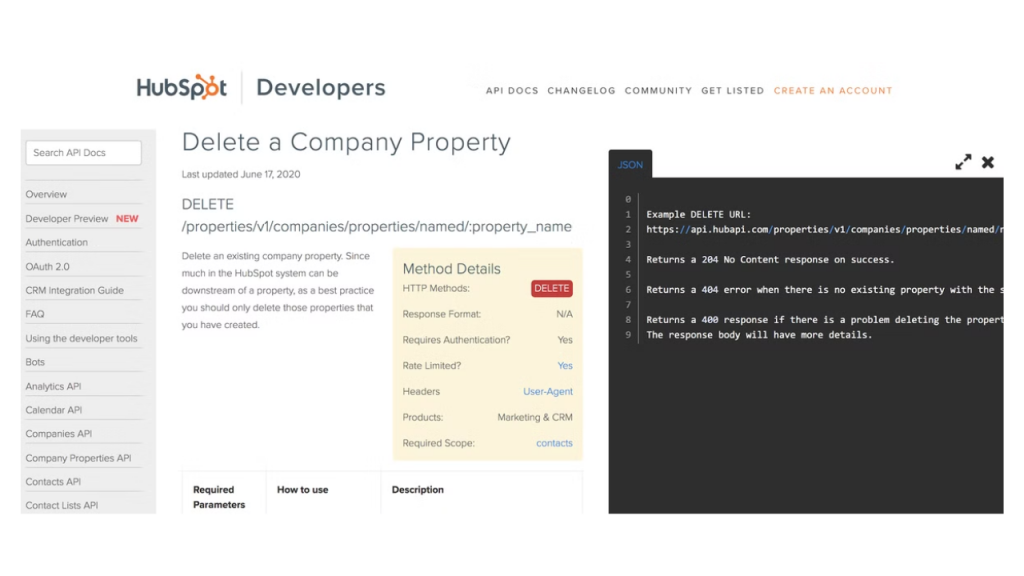
API Access
HubSpot gives developers access to its API, which enables them to integrate HubSpot with other apps.
Custom Integrations
Custom integrations are made to meet specific business requirements.
Flexibility and Scalability
The main feature of HubSpot is its flexibility, as your business grows HubSpot grows with it, responding to the changing needs.
Reliability Compared to Other CRMs
HubSpot vs Pipedrive
| Feature | Hubspot | Pipedrive |
|---|---|---|
Focus | All-in-one CRM (marketing, sales, and customer service tools) | Primarily focused on sales pipeline management |
| Free Plan | Offers a robust free plan (email marketing and forms) | Free trial available (but no permanent free plan) |
HubSpot vs Zoho CRM
| Feature | Hubspot | Zoho |
User interface | Stronger Marketing Automation | Affordable but Less Intuitive |
| Marketing Automation | Stronger marketing automation with integrated tools | Broad feature set but less effective for marketing automation |
| Inbound Marketing | Better Experience | Focuses more on sales and customer management than inbound marketing |
HubSpot vs. Salesforce
| Feature | Hubspot | Salesforce |
| User interface | Simple, user-friendly interface | Highly customizable, but complex to set up and use |
| Customization and automation | Offers solid automation, especially for marketing | Advanced customization and powerful automation for large-scale operations |
HubSpot vs. Kajabi
| Feature | Hubspot | Kajabi |
| User interface | User-friendly | Simple for content creators, beneficial for selling digital products or courses |
| Marketing automation | Strong (email, content, and lead generation) | Basic (more focused on funnel-building for course sales) |
| Focus | All-in-one CRM (sales, marketing, and customer service tools) | focused on course creation, membership sites, and digital product sales |

Conclusion:
HubSpot is an all-in-one CRM that combines marketing, sales, and customer service features, making it useful for all types of businesses. While it doesn’t have some specialized tools like Kajabi’s course creation features, HubSpot is great for automating marketing and integrating with other tools to improve business performance. It’s also easier to use than Salesforce, though it still has all the important features that businesses need. Overall, HubSpot’s flexibility and simple user-friendly interface make it a good choice for businesses that want to grow and work more smoothly.
