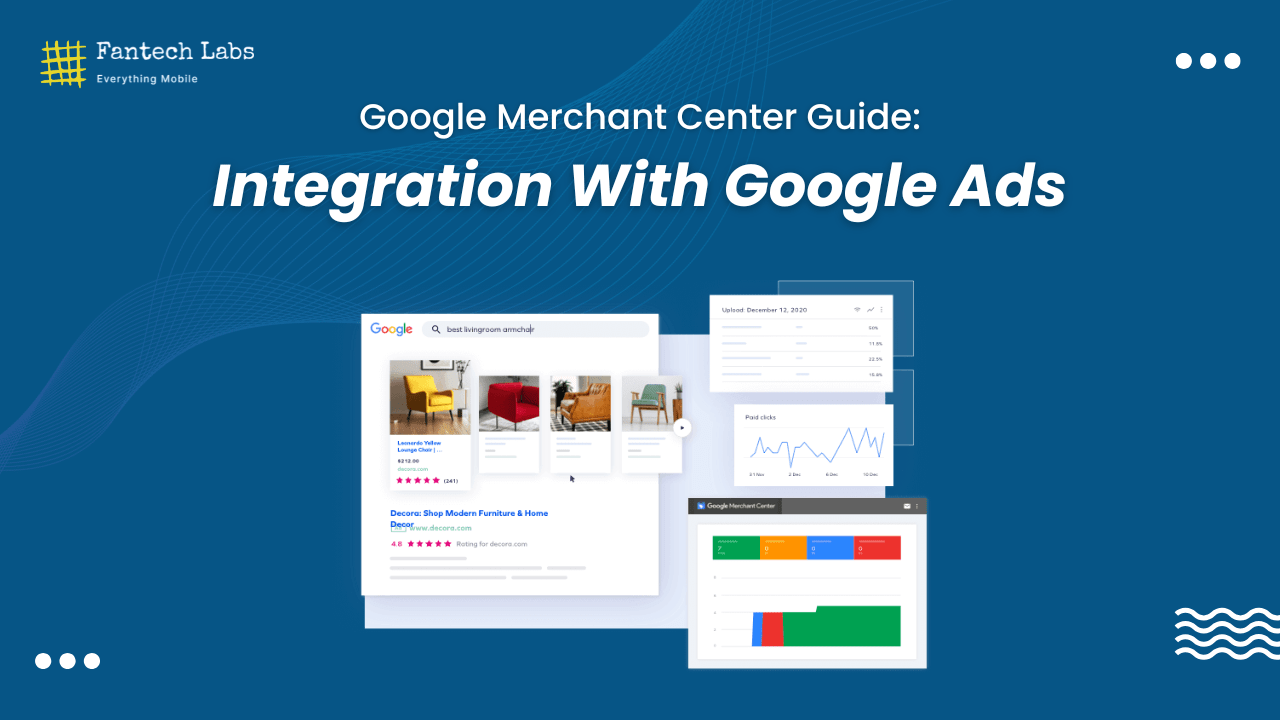In the rapidly evolving field of digital marketing, Google Merchant Centre (GMC) has become crucial for companies looking to improve their online visibility and increase sales. Knowing why GMC is necessary and whether any expenses are involved will help you decide on your e-commerce plan. Let’s dive in and learn about Google Merchant Center, costs, and other related factors.
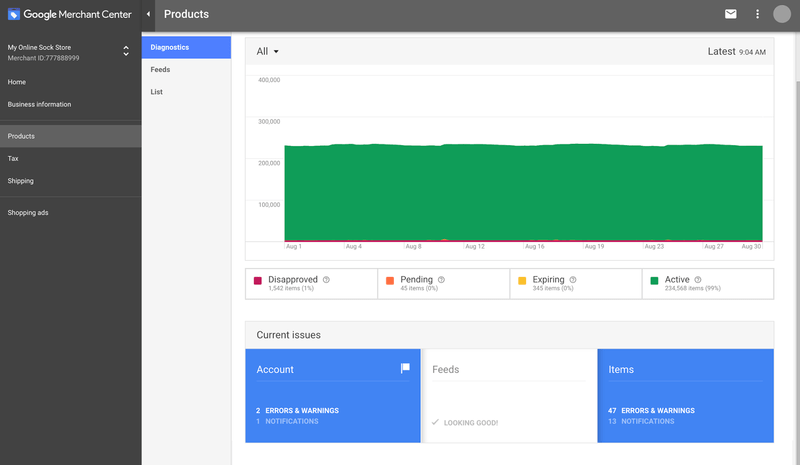
What is Google Merchant Center?
Definition:
Google Merchant Centre is such platform that helps sellers submit their product details to Google and have them appear in Google Ads, Google Shopping, and Google Search. This connection allows businesses to present their products to a larger audience by increasing visibility and traffic to their online stores. In the Google Merchant Centre, you can also enter information about your eCommerce store, shipping, and taxes.
Businesses can use it to input product details, such as images and prices, that appear in the relevant Google shopping searches. Google Ads and Google Merchant Centre connect with Google My Business, giving businesses greater control over their marketing and sales throughout the Google ecosystem.
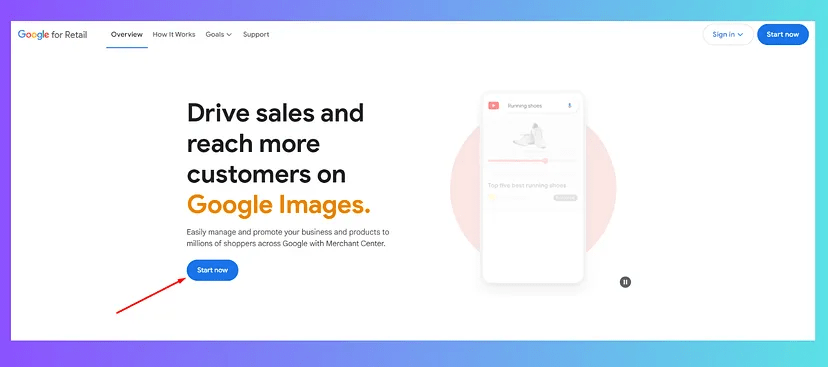
Google Merchant Centre is the best e-commerce tool available. It helps companies in showcasing their products and information on Google Maps, Shopping, and Search. Nowadays, it is an essential tool for raising awareness for any company.
Every item that appears in your Google Shopping search has been added through the Google Merchant Centre.
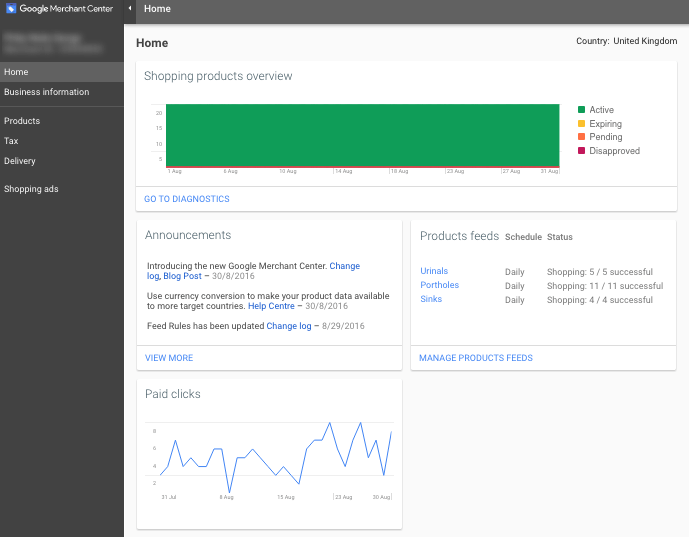
How Does Google Merchant Center Work?
In just a few simple steps, you can create an account and display your products on Google.
First Step:
You must first register a Google account to create a Google Merchant Centre account.
Second Step:
Next is to enter all of the information about your online store, such as the domain name, address, phone number, business name, and a few other fundamental elements.
Third Step:
Next, you format the product information according to Google’s feed guidelines.
Your feed needs to contain some of each product’s attributes, like its unique ID, title, price, direct connection to the image, description, and link to a specific product.
Once it’s finished, you may submit it to the Google Merchant Centre. To maintain your status as “Active,” you must submit your product data every 30 days. You have to do it often, just like you would with new product changes, pricing adjustments, out-of-stock products, special offers, etc.
Your feed can be updated at least four times a day.
Fourth Step:
In order to use Shopping Ads, you must link your Google Merchant Centre and Google Ads accounts.
Benefits of Google Merchant Center
One of the key benefits is that you may use Google Shopping to promote your products.
It helps in storing and displaying important product information to potential customers.
Your products won’t show up in Google Shopping without GMC. Additionally, without adding certain necessary details, you are unable to generate advertisements. You need the GMC if you sell goods directly to consumers.
Google Ads is an advertising platform to creates targeted campaigns and is designed to show users ads based on their searches. Data from Google Merchant Centre is one of the many sources it uses. It’s an effective way to connect with potential clients at the right time.
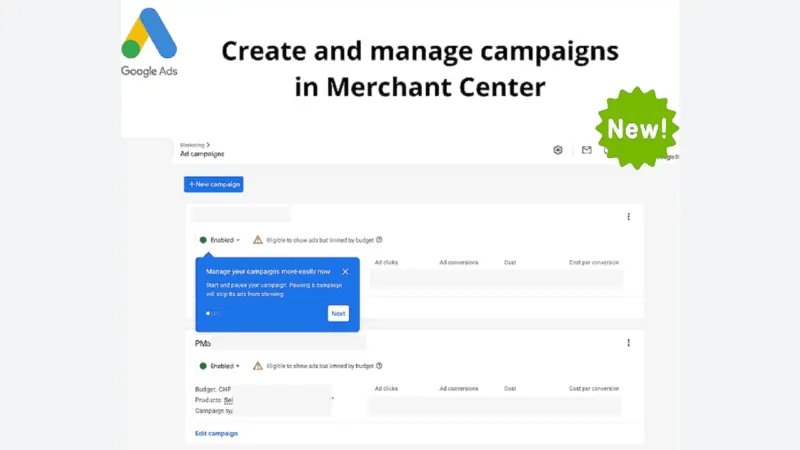
Google Ads and GMC must be integrated. Improved ad performance and automated listing are two benefits of integration. Another excellent way to increase revenue through a partner network is affiliate marketing, which you can use if you want to expand your approach even more.
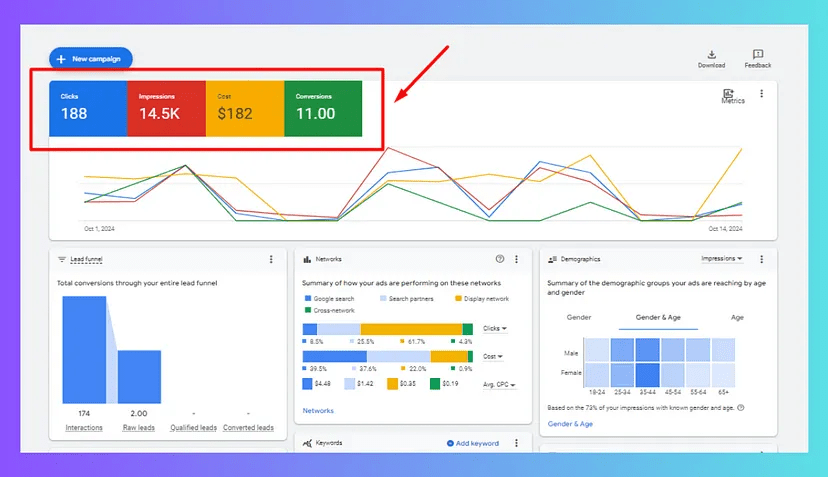
How Google Ads Integrate with Google Merchant Centre
The integration of Google Merchant Centre and Google Ads opens up new options for shopping campaigns. When these two are combined, you can receive performance data that indicates which goods will boost traffic and revenue.
Also, the integration facilitates the retrieval of inventory data, to automatically update ads. Ads are run across Google’s channels utilizing AI in Performance Max (PMax) campaigns, which go one step further. This strategy optimizes reach while streamlining campaign management.
This is the best way to connect Google Ads and Merchant accounts with the Business Manager for a company with thousands of products and several stores. This allows them greater authority over thousands of products in one place. This configuration guarantees improved campaign oversight and consistency.
Additionally, promotions are improved by this connection. Direct discounts and free shipping can be included by businesses in their ads. This technique helps you stand out by increasing conversion rates and making advertising more engaging.
Guide On How To Connect Google Ads With Google Merchant Center
Here’s a quick and simple guide to help you with that:
Sign in to your GMC account:
Choose “Linked Accounts” under “Settings.” after that select “Google Ads” and create your ID.
Add your Google ID:
Go to your Merchant Center account find your Google Ads ID and type in. Request relevant Ads account for a link.
Accept link request:
Go to settings > linked accounts and approve all the pending requests.
Verify the connection:
Return to the Merchant Centre to confirm that the link is working. You may now generate dynamic advertising using GMC.
Create a campaign:
Utilize the product information to create a Google Shopping campaign that highlights your available products on many Google channels.
Typical Issues with Google Ads and Google Merchant Centre Integration
Getting GMC and Google Ads to work together can be difficult. People encounter several problems that could interfere with their campaigns. You must first comprehend the issues to run ads successfully.
The most frequent problems are the suspension of GMC accounts and improper linkage between these two platforms. Let’s go over these issues and look at the solution guide.
Does Google Merchant Center cost anything?
It is free to create and use a Google Merchant Centre (GMC) account. The main purpose of having a GMC account is typically to run Shopping Ads, a paid form of product advertising, though advertisers may decide to use it only for free product listings on the Google Shopping Tab.
Your Google Ads account will be used to bill you if you use Google Shopping Ads.
Although it is free there are certain associated costs to consider:
Google Ads Cost:
Although GMC is free, there are expenses associated with using Google Ads for sponsored ads. The competition for keywords and bidding tactics impacts the cost of ad placement. These expenses are required to boost traffic through sponsored search and shopping adverts, even though they have nothing to do with the GMC platform.
Costs for third-party tools:
If you use third-party tools or services to monitor and optimize your product feeds, there may be additional costs. However, these are optional and depend on the size of your business and the complexity of your product stream.
Website maintenance cost:
To ensure that your product data is accurate and up to date, you must keep your website operational and user-friendly. Investing in website optimization can have an indirect effect on your GMC performance, even though it is not directly related.
Are you worried about your Google Merchant Center Account?
Registering as a seller on GMC can be a challenging task. Based on my thorough research and experience in digital marketing, as well as my proficiency with GMC, Google Ads, and Amazon Seller Complex. I’d be happy to share my knowledge, and I hope this guide will help you navigate these platforms, understand GMC, and build your brand.
Conclusion:
GMC is a helpful tool for boosting sales and brand awareness across Google’s network. Among its many advantages are campaign creation, advertising, and enhanced visibility. The cost is free, however there are other costs associated. Effective use of GMC enables you to reach a wider audience and boost sales, both of which foster success and growth.
Frequently Asked Questions
What is Google Merchant Center?
Google Merchant Center is a free tool that helps sellers and businesses to manage their products, and promote their brand. Millions of shoppers use Google Merchant Center to search and buy products. You can add product details with a Merchant Center account. This showcase your products on YouTube, Google Search and Maps.
How do I set up a Google Merchant Center account?
If you don’t have a Gmail account, create one. After that, go to the Google Merchant Centre page and create account rules. After making an account, you can use that website to access Google Merchant Centre from anywhere.
Does Google Merchant Center cost anything?
No! The Google Merchant Centre is free of cost. You have to pay for every click on your Google Shopping ads, though.