Your account’s success or failure depends on your Google Ads conversion tracking. If you are unaware of what is and is not functioning, how can you make any changes?
You can determine which advertisements are generating the most conversions by using conversion monitoring. With this data, you may fine-tune your campaigns’ keywords, spending, bidding, and other elements to further maximise them.
- Conversion
- Conversion tracking
- Enhanced conversions
- Benefits of tracking conversions
- Conversion categories
- What are Enhanced Conversions in Google Ads?
- Benefits of Enhanced Conversion Tracking
- How Do Enhanced Conversions Work?
- Requirements for Enhanced Conversions
- How to Setup Enhanced Conversions for Web
- How to Check if Enhanced Conversions are Setup Correctly
Conversion
A conversion happens when someone in your target market completes the task you have them do with your current campaign.
A conversion, by this definition, need not always result in a sale. It could be as straightforward as a click on an ad, even if the person clicking does not decide to buy the product they have chosen to investigate.
Conversion tracking
Conversion tracking is the practice of monitoring customer behaviour.e.g. a customer may buy or add something to their cart, check emails, click links , and do other actions.
Enhanced conversions
Enhanced conversions can help you track conversions in a precise way and enable more potent bidding.By safely sending hashed first-party conversion statistics from the website to Google, it improves your present conversion tags.
Benefits of tracking conversions
Increase ROI.
Conversion tracking helps to determine whether your advertising efforts are yielding a sufficient return on investment (ROI), or ROAS.
Determine your budget.
ROI and ROAS will plan your budget structure. Suppose you have invested more in email marketing than in social media advertising. But your conversion tracking indicates that the latter has a better return on investment.
Determine areas for improvement.
You can find potential improvement areas by comparing campaigns that aren’t converting. Also, it helps to analyse campaign strategies that aren’t working effectively.
Separate clicks from conversions.
Conversions and clicks aren’t always the same thing. In truth, high clickthrough rates hide the low conversion rates. It allows you to find the correlation between CTR and the conversion of your target conversion.
Conversion categories
You can select a conversion category for your conversion-related actions. This is done with the intention of separating data by type. This will make segmenting your PPC statistics later on easier. Google Ads has over a dozen conversion categories, but it divides them into three groups:
Sales categories:
It includes actions like purchasing, or adding to a cart, initiating checkout, and signing up for a recurring service.
Leads classifications:
These consist of both local and other online auctions. It may include contacting your company, seeking a quote, filling out a lead form, or requesting directions.
Additional categories:
You can choose from various additional categories for particular Google Ads conversion tracking scenarios, such as page views.
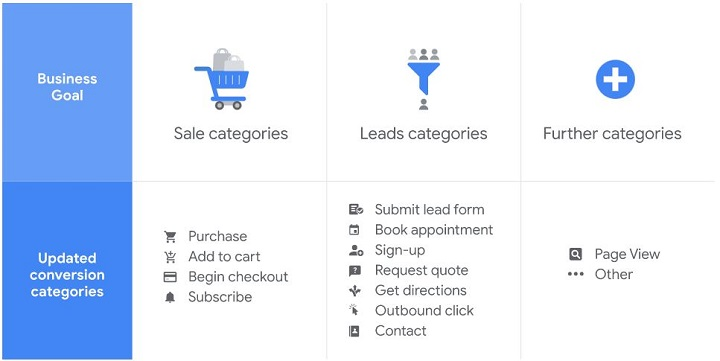
What are Enhanced Conversions in Google Ads?
Marketers may incorporate more first-party data from their website using Enhanced Conversions. This implies that personal data, like phone numbers and email addresses, may be used by Google Ads. This information is used to link a conversion to a specific person if they complete a conversion on your website.
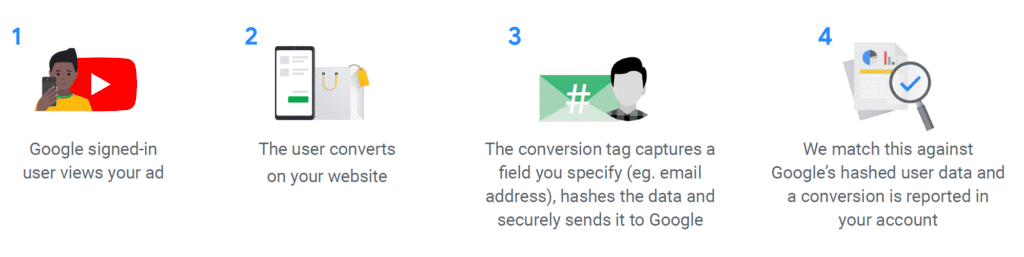
All data is hashed and anonymized before being utilized, ensuring privacy protection. This leads to a more precise comprehension of how visitors are interacting with your ads, and making purchases.
Conventional conversion monitoring faces limitations. It might not connect a user’s ad click to their conversion if they complete the transaction on a separate device.
Enhanced Conversions provides an answer. It can make advantage of hashed data, like an email address a user submits on your website while converting. This allows for a more accurate linkage between the conversion and the ad click.
Benefits of Enhanced Conversion Tracking
1. Improved conversion data accuracy
The increased accuracy of conversion data is one of the main advantages of enhanced conversions. Traditional conversion tracking techniques may not always capture the complete picture. This is due to factors like people switching between devices.
Enhanced Conversions tackles this issue by utilising first-party data from your website. This data includes hashed phone numbers or email addresses.
By getting this extra information, Google Ads gains more precise insight into visitor interaction with your ad. It also facilitates better tracking of conversions on your website. As a result, Google Ads can link conversions to individual users and ad interactions more effectively.
2. Enhanced campaign optimization
Improved campaign optimization is directly correlated with more precise conversion statistics. You can alter your bidding strategy if you have a better idea of which ads are bringing conversions.
This may result in increased ROI, better campaign performance, and more economical use of your advertising budget.
3. Better audience targeting
Improved audience targeting can also result from higher conversion rates. Understanding the individuals who are making conversions on your website is crucial. It facilitates the creation of audience-focused advertising campaigns.
Increased conversions, enhanced CTR, and increased engagement rates can result from this knowledge.
4. Improved comprehension of the customer journey
Enhanced conversions now make a more complete view of the client journey possible.You may monitor the steps users take on your website to convert after seeing your advertisement.
This might assist you in locating any conversion process drop-off spots so you can alter your website or ad campaign accordingly.
5. Privacy-safe
Finally, privacy is a priority in the design of Enhanced Conversions. The use of hashed first-party data protects user privacy and security while it’s under transmission.
This means you can use Enhanced Conversions’ advantages while keeping your users’ faith and confidence.
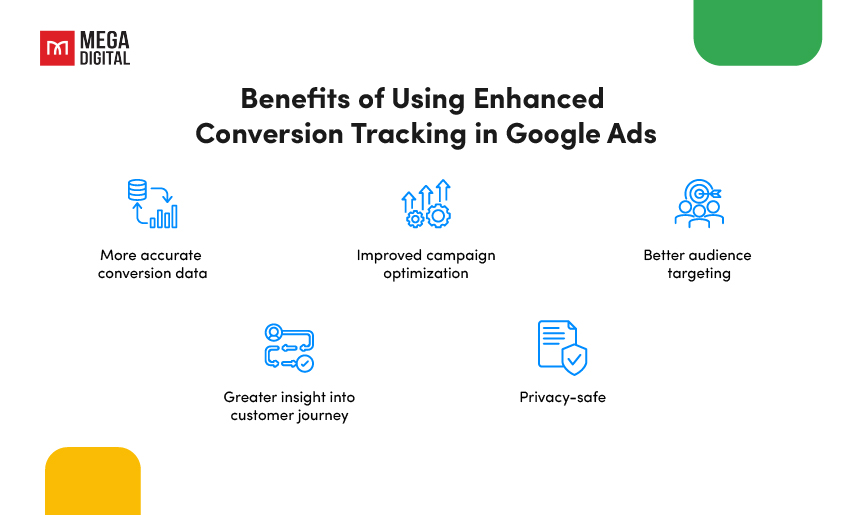
How Do Enhanced Conversions Work?
To deliver comprehensive conversion data, Enhanced Conversions collaborates with Google Ads conversion monitoring. This is how it operates:
Data capture:
The conversion tracking tags on your website record first-party customer information. Examples of this data include a name, home address, phone number, and email address. The system logs when a user completes a contact form or completes a transaction on your website.
Data hashing:
We use the SHA256, a secure one-way algorithm, to hash this data. Data changes hashing. This process ensures data confidentiality and privacy during transmission.
Data matching:
Google receives the hashed data in its hashed format. It then utilises this data to match your customers’ accounts. Google matches the hashed data to the accounts customers signed into when clicking on your ads.
Conversion attribution:
Google compares logged-in Google accounts with the generated hashed data. As a result, you can now link ad events like clicks and views to the conversions of your campaign.
Reporting:
You’ll get reports on combined conversions. This gives you a more realistic view of how users convert after interacting with your ad.
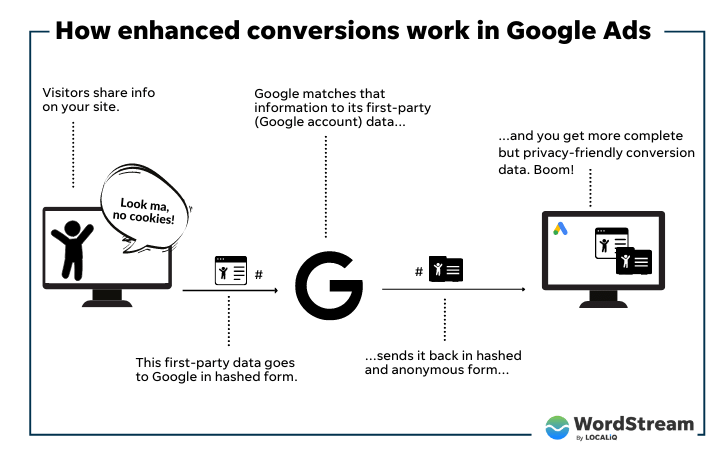
We have two different types of better conversions: lead and web-specific. It’s critical to first comprehend how the two differ from one another.
Enhanced Conversions For Web
Example:
- A person who is logged into Google sees your advertisement.
- After seeing your website from another source, they convert.
- User data is captured by the conversion tag and sent to Google.
- Data from hashed web pages is cross-referenced with data from Google.
- A conversion can then be attributed to your advertisement.
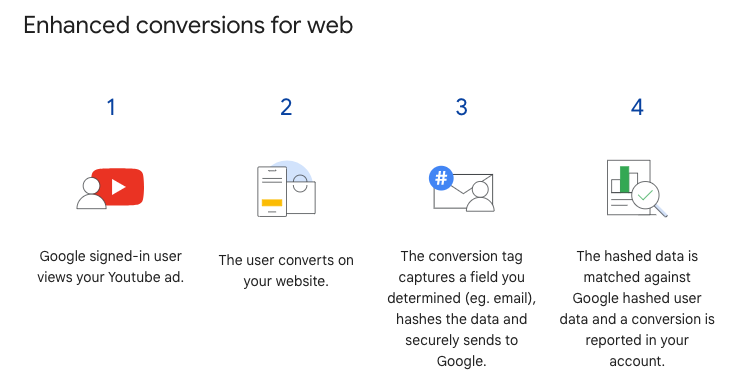
Enhanced Conversions For Leads
Example:
- A user clicks your advertisement to arrive at your website.
- After exploring your website, they choose to submit a form and become a lead.
- Lead data is kept in your customer relationship management (CRM) database.
- After the lead converts, you can upload first-party data to Google.
- Google might compare the hashed user data with the uploaded first-party data.
- You might then credit your advertisement for a convert.
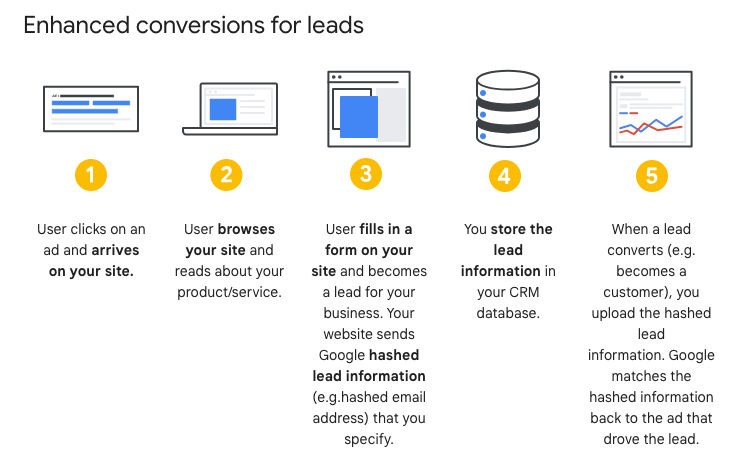
Requirements for Enhanced Conversions
- Sitewide tag (remarketing code) or GTM on the website.
- Google ads conversion tracking
- User information (that will be hashed by Google and sent back to Google Ads)
How to Setup Enhanced Conversions for Web
Depending on how you set up data collecting on your website, you can set up enhanced conversions in a few different ways: using the Google Tag or Google Tag Manager (GTM).
- Automatic setup
- Manual setup
A. Automatic Setup
You can set up enhanced conversions with the automatic technique. This may be done without making any changes to the conversion tracking code on your website.
Nevertheless, only a few Google Ads accounts support the automated approach.
The automatic approach may not be available when:
- The conversions page has no user data.
- The conversion occurs on many pages where user data is kept in separate, distinctive ways.
- The conversion data is not enough for auto-configuration.
What you’ll need to establish improved conversions is:
- The trigger for the conversion event and the URL of the conversion page when the conversion tag is active.
- The conversion tracking tag must be activated on a page that has first-party customer data accessible.
- Read and agree to the Google Ads enhanced conversions terms and conditions.
Steps
- Sign in to your Google Ads account.
In the upper right corner, click Tools and Settings, and in the Measurement section, select Conversions.
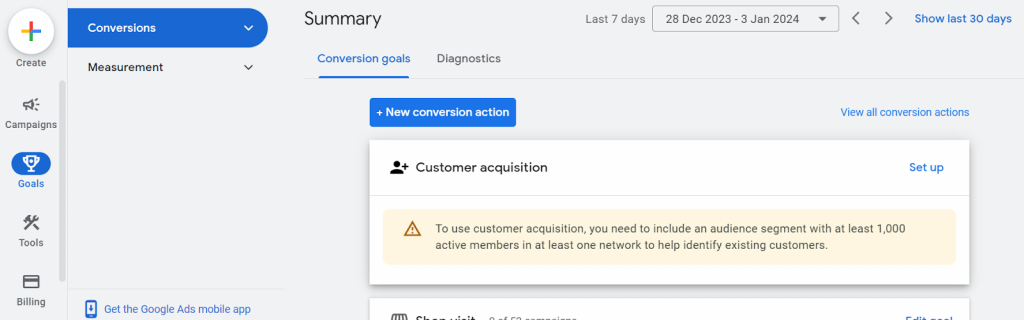
- Choose the conversion action you wish to enable advanced tracking for.
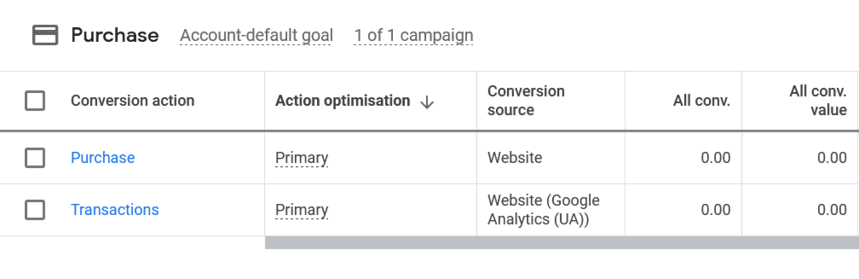
- Select the sections for Enhanced Conversions. Tick the box next to Turn on enhanced conversions.
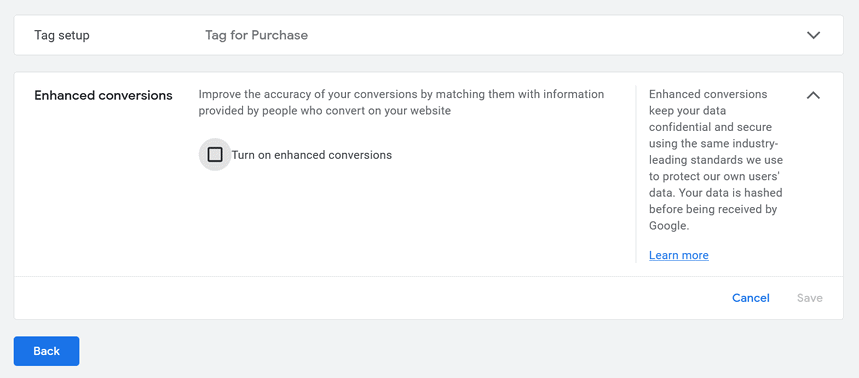
- Click Agree to the compliance statement. Then pick Google Tag or Google Tag Manager and tap on Next.
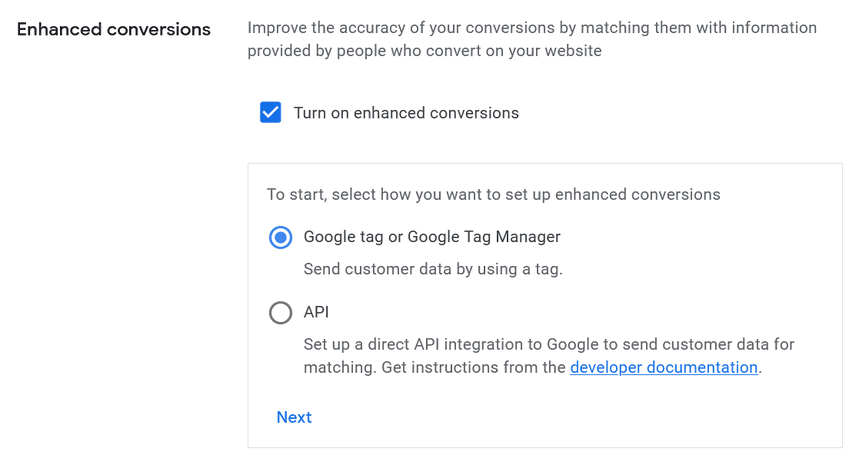
- Look for the Google tag on your website. To do this, enter the landing page URL and click Check URL.
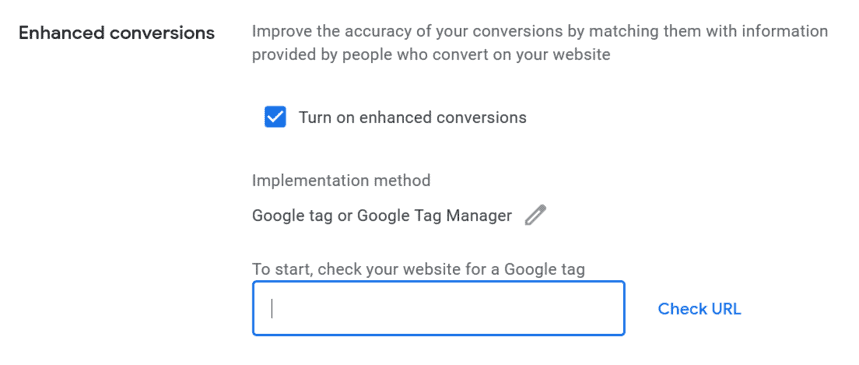
- The tracking mechanism you use on your website will be visible in the Tag type column. If this is a Google tag, you should be able to complete the setup at this point.
Click the Open Google Tag Manager link, select Save, and move forward with your GTM account if you are using Google Tag Manager.
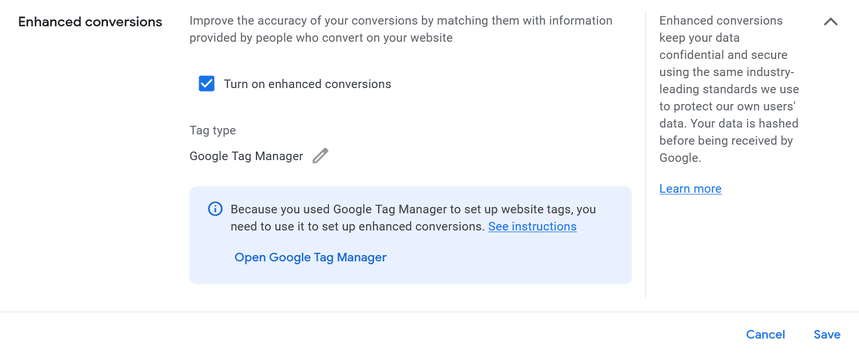
- To activate automated setup in GTM, you have to wait five days after signing the Terms of Use for your Google Ads account. Once this period has passed, sign into your Google Tag Manager account. To apply enhanced conversions, open the Tags tab and choose the Google Ads Conversion Tracking tag.
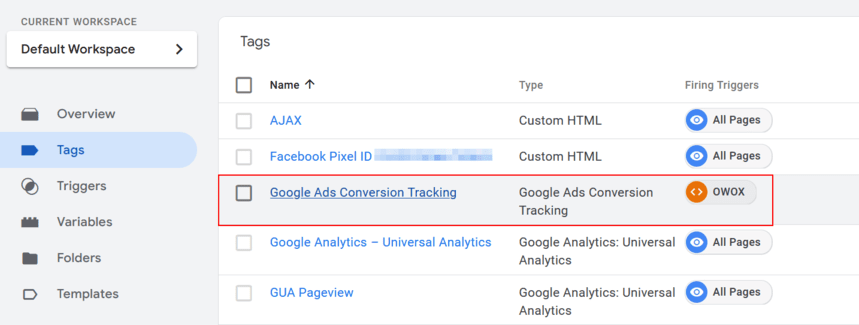
Make sure the conversion ID and conversion label on the tag match those on the Google Ads conversion tracking.
- Check the box next to Include user-provided data from your website and select New Variable… from the drop-down list.
- Pick Automatic collection. Click Save for the variable, then save the tag.
These steps must be done for each conversion operation for which you wish to configure enhanced conversions.
B. Manual Setup
This enables you to configure improved conversion tracking with few or no adjustments to the settings of your website tag.
To set up enhanced conversions using GTM:
- Conversion tracking for Google Ads should already be enabled in GTM. If not, you’ll need to use GTM to build a new Google Ads conversion action if you are importing conversion events from GA4.
- You will need the URL of the conversion page (such as the confirmation page). Also you need a trigger (such as a button click or page view) that causes the conversion tag to fire.
- The conversion tracking tag must be activated on a page that has first-party customer data accessible.
- The terms and conditions of Google Ads increased conversion must be read and accepted.
There are three manual setup options in GTM.
- Using CSS selectors: The simplest solution is this one because it doesn’t need you to alter the website’s code.It is sufficient that the conversion page includes the client’s first-party data.
- With a data layer variable: This solution requires minor adjustments to the data layer. For users that often change the site code, such formatting or CSS selectors, this is perfect.
- Using the Code method: You can submit all of the data as a single object using the code function. To accomplish this, provide JavaScript variables that define the client’s first-party data on the conversion page.If the customer’s information is not present on the conversion page (for example, if you need to transfer it from the previous page), then this option is relevant.
Now let’s look at the CSS selector setup option:
A. Turn on enhanced conversions in Google Ads
- Sign in to your Google Ads account. In the top right corner, tap on Tools and Settings, and in the Measurement section, select Conversions.
- Pick the conversion action for which you wish to enable more detailed tracking.
- Tap on the Enhanced Conversions section and check the box next to Turn on Enhanced Conversions.
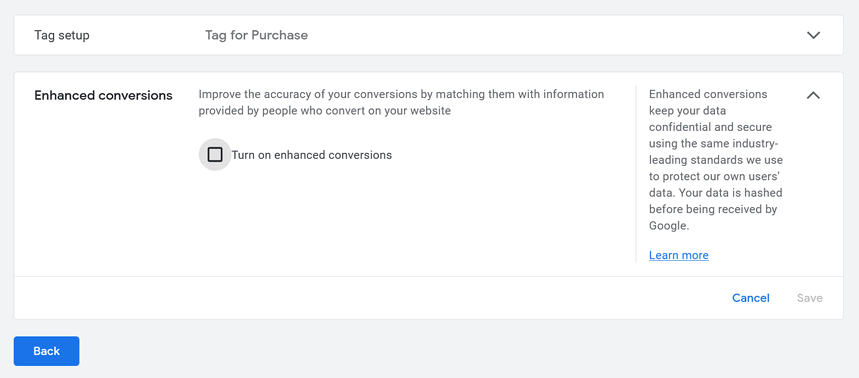
- Tap Agree to the compliance statement. Then select Google tag or Google Tag Manager and click Next.
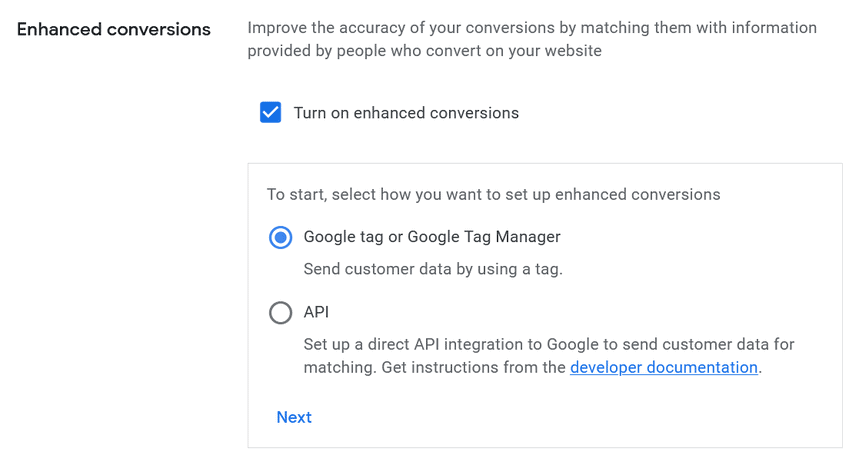
- Look for the Google tag on your website. Enter the landing page URL and select Check URL to accomplish this.
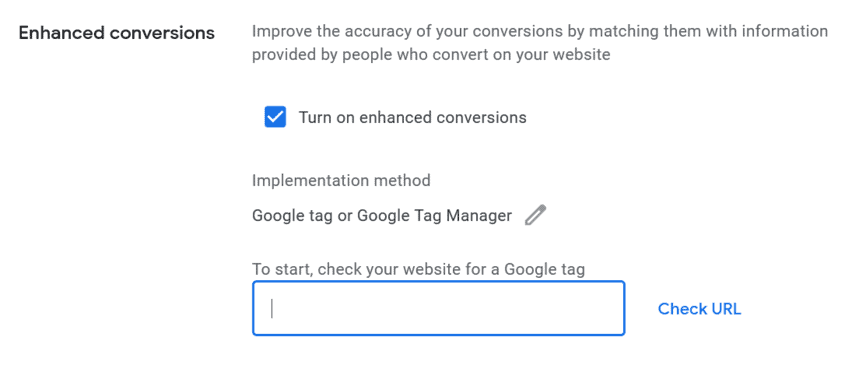
- In the Tag type field, a tracking method should appear: Google Tag Manager. Click Save and continue with the setup in your GTM account.
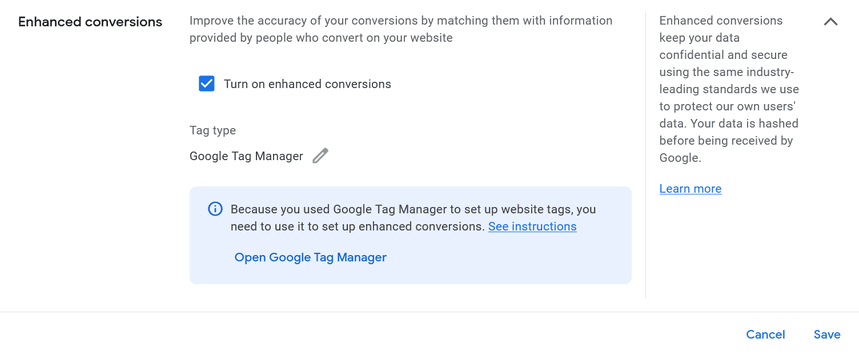
You should wait five days from the time you sign the Google Ads Terms of Use to finish the automatic setup in GTM.
B. Find the CSS variables and selectors you want to use for enhanced conversion tracking.
- Visit the website for conversion. It ought to have a conversion tracking tag attached to it. Consult your developers if you’re unsure about anything. This page has to have the user’s first and last name, zip code, country, and email address in order to set up enhanced conversions. The remaining fields can be left empty.
- Copy the CSS selectors that you’ll need to use in Google Tag Manager. Click the field containing the data you wish to send (e.g. the email field) on the conversion page. Then choose View Code with a right-click. A portion of the website’s source code will be highlighted when it opens in DevTools. Pick Copy from the menu when you right-click on the highlighted code.Select the Copy selector next.
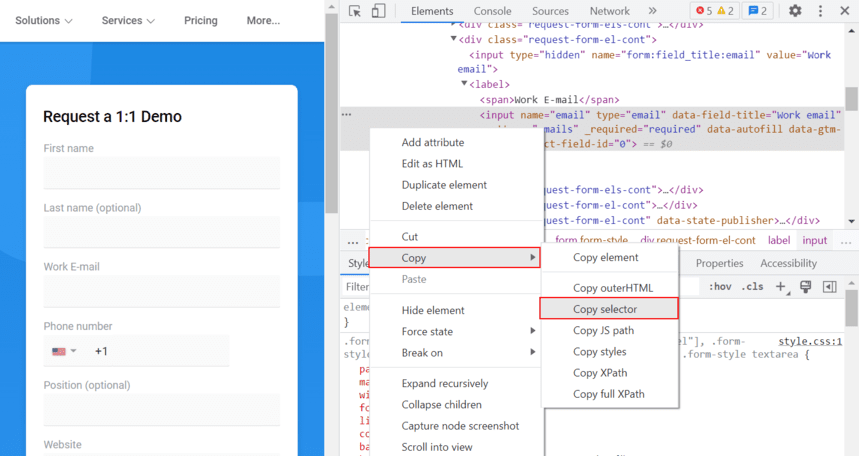
C. Finish setting up enhanced conversions in Google Tag Manager
- Sign in to your Google Tag Manager account. Open the Tags tab and select the Google Ads Conversion Tracking tag for which you want to implement enhanced conversions.
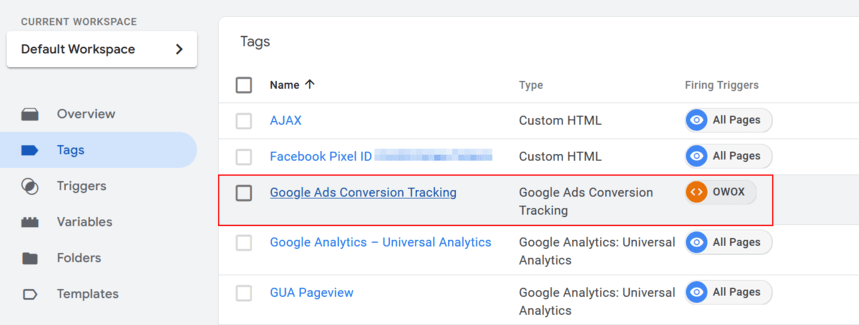
Verify that the conversion tracking for Google Ads and the tag have the same conversion ID and conversion label.
- Check the box next to Include user-provided data from your website and select New Variable… from the drop-down list.
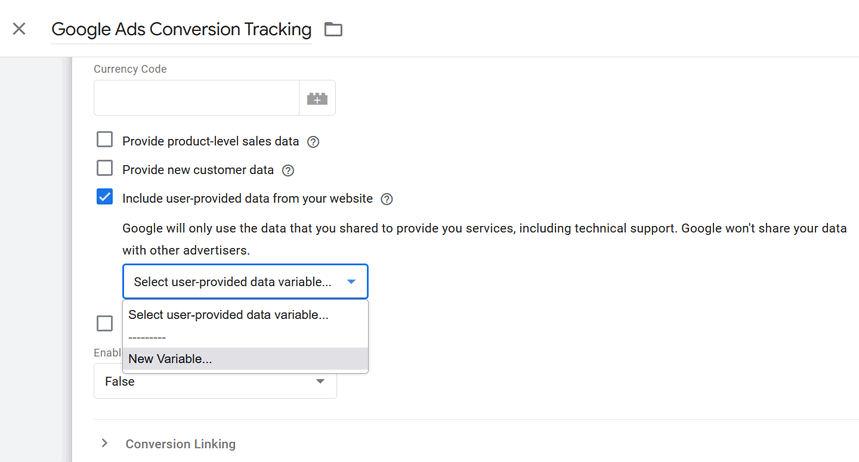
- Select Manual Configuration
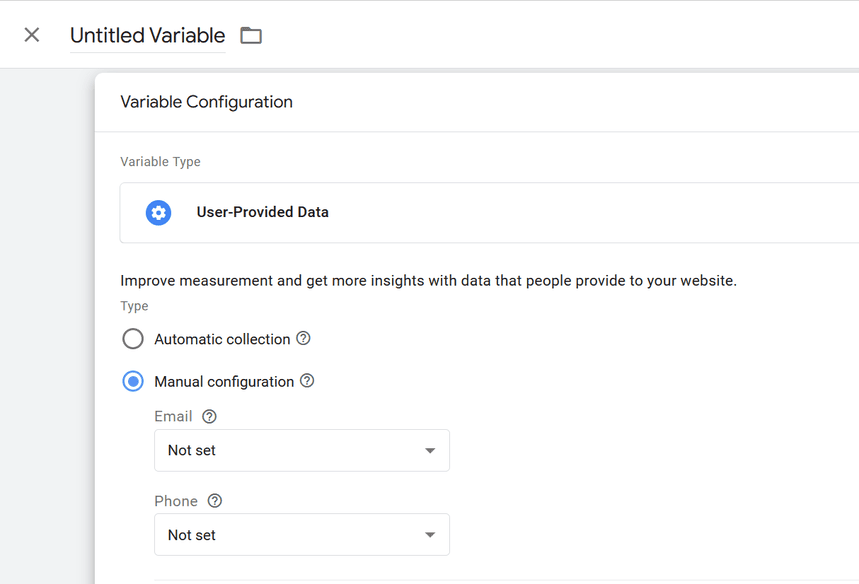
- Use the drop-down option to pick New Variable for each user data field you want to monitor.
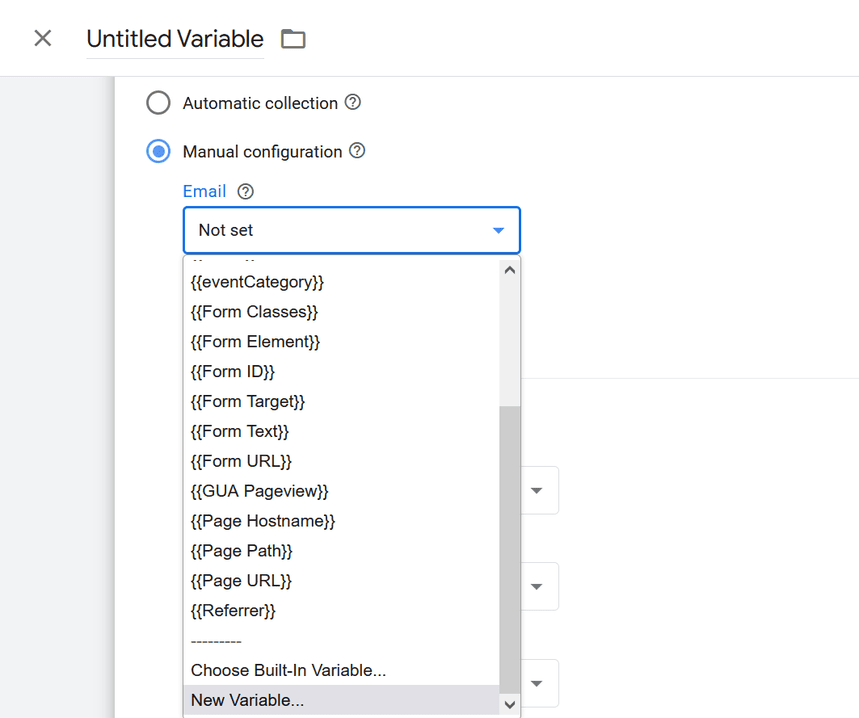
- On the Variable Configuration screen, click the Choose a variable type link and select DOM Element.
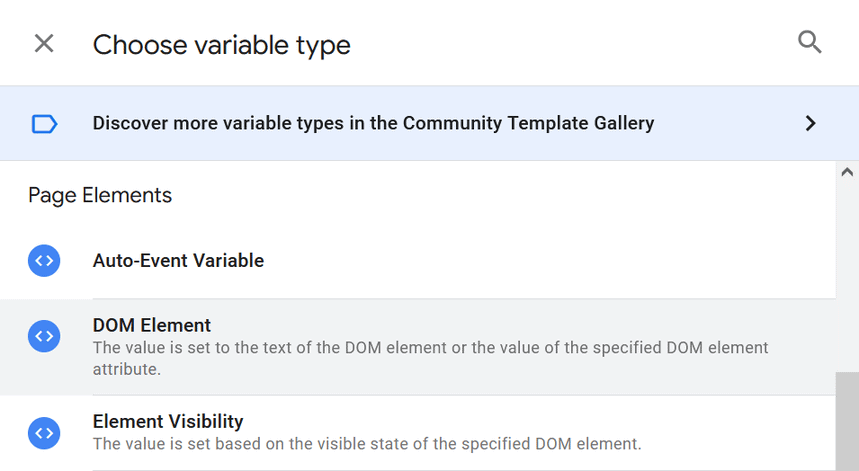
- On the Variable Configuration screen, in the Selection Method field, select CSS Selector and enter the selector you copied from the conversion page.
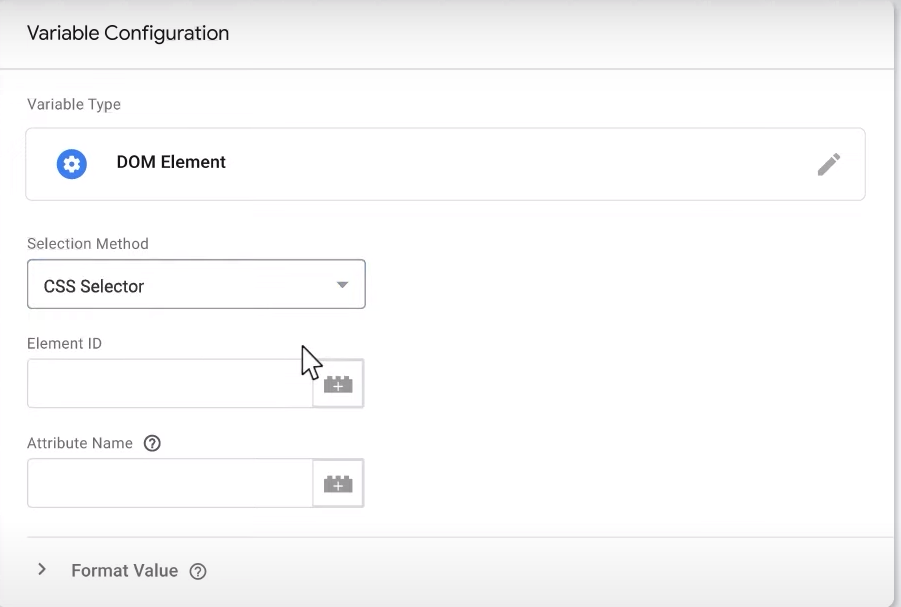
- Give the variable a name and save it.
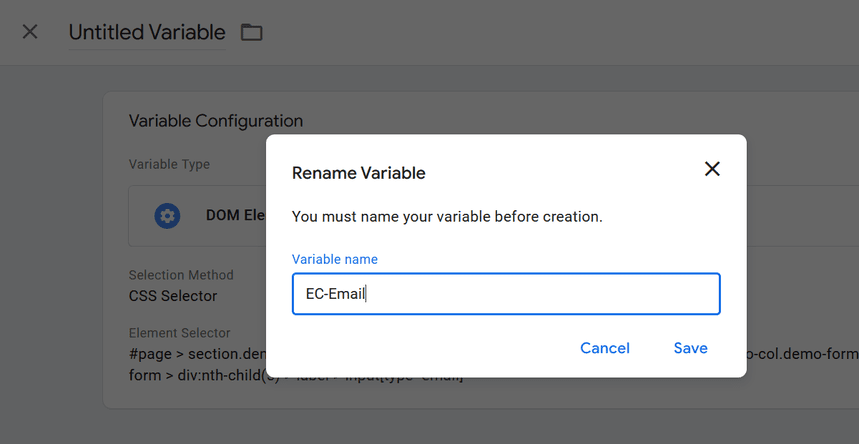
These steps must be done for each conversion operation for which you wish to configure enhanced conversions.
How to Check if Enhanced Conversions are Setup Correctly
If you use GTM to set up enhanced conversions, make sure the tag functions properly when a conversion action is carried out.
To accomplish this, launch Google Tag Assistant and set the conversion page’s debug mode. Click the selected event in the Tags tab.This is Google Ads – Website Registration in our instance.
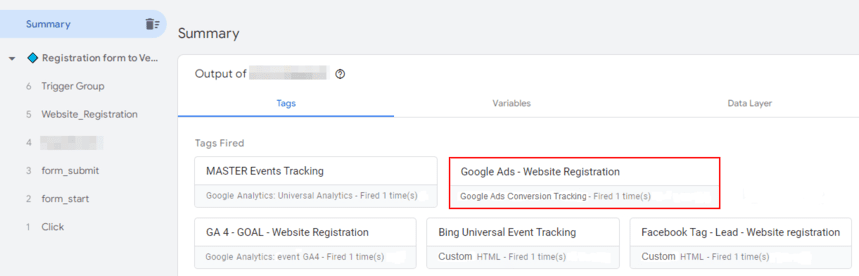
Selecting a tag to view comprehensive details about it.
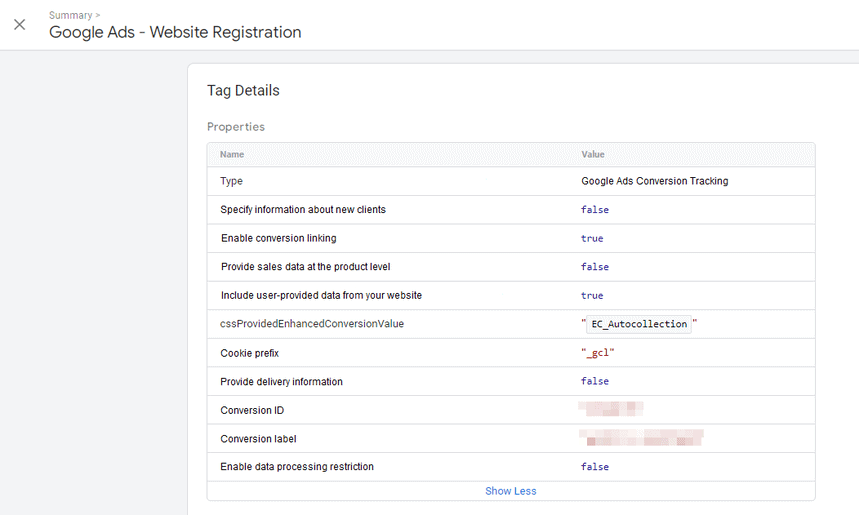
Within 48 hours, conversion data should show up in Google Ads if the tag is functioning properly.
The conversion status is visible in your Google AdWords account. For this, in the upper right corner, click on Tools and settings, and in the Measurement section, select Conversions. Select a conversion and go to the Diagnostics tab. If everything is working rightly , you’ll see the following message:
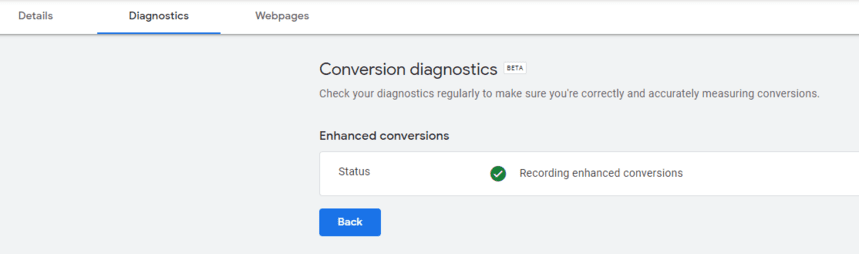
If you notice a similar state on the screen, then it may be an indicator of lower Match Rate.
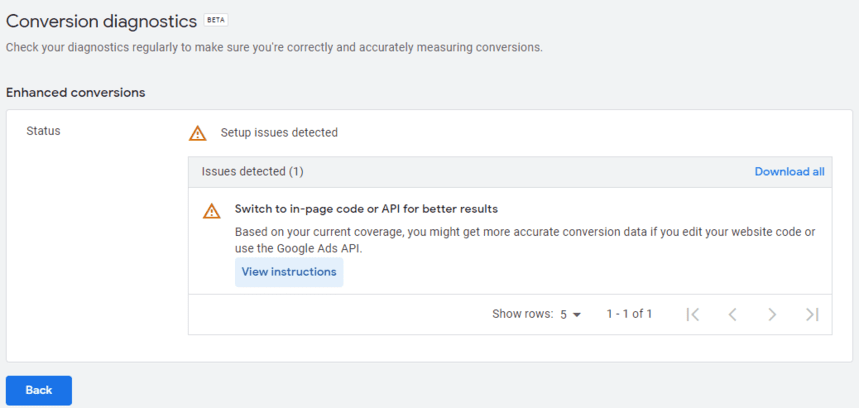
Note! This status does not always need a change in the way you measure conversions.
